dependencies {
// debugImplementation because LeakCanary should only run in debug builds.
debugImplementation 'com.squareup.leakcanary:leakcanary-android:2.5'
}
只需要这样简单配置,就能接入LeakCanary内存泄漏分析,到底是怎样做到的?
我们将这个问题分成两个问题:
- 如何自动进行初始化的;
- 如何检测到内存泄漏的。
如何自动进行初始化的
这部分,我们可以分成两部分去理解——自动和初始化。
自动
这一切还要从ActivityThread说起。ActivityThread中,执行了一些应用启动的初始化工作,在ActivityThread源码中,我们可以看到其内部类class H extends Handler的handleMessage方法中,有很多与应用相关的一些基本操作,比如BIND_APPLICATION, EXIT_APPLICATION, CREATE_SERVICE, BIND_SERVICE等,其中需要我们关注的是BIND_APPLICATION。
public void handleMessage(Message msg) {
....
switch (msg.what) {
case BIND_APPLICATION:
Trace.traceBegin(Trace.TRACE_TAG_ACTIVITY_MANAGER, "bindApplication");
AppBindData data = (AppBindData)msg.obj;
handleBindApplication(data);
Trace.traceEnd(Trace.TRACE_TAG_ACTIVITY_MANAGER);
break;
....
}
....
}
我们可以看到,其中调用了handleBindApplication方法。进入这个方法查看。
@UnsupportedAppUsage
private void handleBindApplication(AppBindData data) {
....
Application app;
final StrictMode.ThreadPolicy savedPolicy = StrictMode.allowThreadDiskWrites();
final StrictMode.ThreadPolicy writesAllowedPolicy = StrictMode.getThreadPolicy();
try {
// If the app is being launched for full backup or restore, bring it up in
// a restricted environment with the base application class.
app = data.info.makeApplication(data.restrictedBackupMode, null);
// Propagate autofill compat state
app.setAutofillOptions(data.autofillOptions);
// Propagate Content Capture options
app.setContentCaptureOptions(data.contentCaptureOptions);
mInitialApplication = app;
// don't bring up providers in restricted mode; they may depend on the
// app's custom Application class
if (!data.restrictedBackupMode) {
if (!ArrayUtils.isEmpty(data.providers)) {
installContentProviders(app, data.providers);
}
}
// Do this after providers, since instrumentation tests generally start their
// test thread at this point, and we don't want that racing.
try {
mInstrumentation.onCreate(data.instrumentationArgs);
}
catch (Exception e) {
throw new RuntimeException(
"Exception thrown in onCreate() of "
+ data.instrumentationName + ": " + e.toString(), e);
}
try {
mInstrumentation.callApplicationOnCreate(app);
} catch (Exception e) {
if (!mInstrumentation.onException(app, e)) {
throw new RuntimeException(
"Unable to create application " + app.getClass().getName()
+ ": " + e.toString(), e);
}
}
} finally {
// If the app targets < O-MR1, or doesn't change the thread policy
// during startup, clobber the policy to maintain behavior of b/36951662
if (data.appInfo.targetSdkVersion < Build.VERSION_CODES.O_MR1
|| StrictMode.getThreadPolicy().equals(writesAllowedPolicy)) {
StrictMode.setThreadPolicy(savedPolicy);
}
}
....
}
从这个方法中,我们可以找到这样一段代码,需要重点关注的是,ContentProvider的初始化是先于Application.onCreate的,且是被ActivityThread自动执行的。
接下来再看LeakCanary源码。找到AppWatcherInstaller.kt这个类。
/**
* Content providers are loaded before the application class is created. [AppWatcherInstaller] is
* used to install [leakcanary.AppWatcher] on application start.
*/
internal sealed class AppWatcherInstaller : ContentProvider() {
/**
* [MainProcess] automatically sets up the LeakCanary code that runs in the main app process.
*/
internal class MainProcess : AppWatcherInstaller()
/**
* When using the `leakcanary-android-process` artifact instead of `leakcanary-android`,
* [LeakCanaryProcess] automatically sets up the LeakCanary code
*/
internal class LeakCanaryProcess : AppWatcherInstaller()
override fun onCreate(): Boolean {
val application = context!!.applicationContext as Application
AppWatcher.manualInstall(application)
return true
}
override fun query(
uri: Uri,
strings: Array<String>?,
s: String?,
strings1: Array<String>?,
s1: String?
): Cursor? {
return null
}
override fun getType(uri: Uri): String? {
return null
}
override fun insert(
uri: Uri,
contentValues: ContentValues?
): Uri? {
return null
}
override fun delete(
uri: Uri,
s: String?,
strings: Array<String>?
): Int {
return 0
}
override fun update(
uri: Uri,
contentValues: ContentValues?,
s: String?,
strings: Array<String>?
): Int {
return 0
}
}
我们可以看到,这个类是一个ContentProvider的子类,其query, insert等方法根本没有实际作用,有实际作用的只有onCreate方法,在这个方法中,执行了AppWatcher的install工作。
这里我们就可以看出来,LeakCanary就是利用ContentProvider的onCreate方法自动执行的特性,来自动“安装”这个类库的。
初始化
通过追踪AppWatcher.manualInstall(application)这句代码,我们可以追踪到InternalLeakCanary.kt的install方法,如下:
fun install(application: Application) {
checkMainThread()
if (this::application.isInitialized) {
return
}
InternalAppWatcher.application = application
if (isDebuggableBuild) {
SharkLog.logger = DefaultCanaryLog()
}
val configProvider = { AppWatcher.config }
ActivityDestroyWatcher.install(application, objectWatcher, configProvider)
FragmentDestroyWatcher.install(application, objectWatcher, configProvider)
onAppWatcherInstalled(application)
}
我们可以看到,先后执行了ActivityDestroyWatcher.install,FragmentDestroyWatcher.install和onAppWatcherInstalled(application)方法。
其中在onAppWatcherInstalled创建了LeakCanary图标的快捷方式,用于方便查看内存泄漏的路径信息。最终实现的具体过程可以查看InternalLeakCanary.kt的addDynamicShortcut方法。
其他的两段代码——ActivityDestroyWatcher.install和FragmentDestroyWatcher.install,分别对应着两个类——ActivityDestroyWatcher和FragmentDestroyWatcher。这两个类相对来说比较简单,主要工作就是执行了application.registerActivityLifecycleCallbacks这段代码,目的是为了监听每个Activity的onDestroy事件。这也是判断该Activity是否泄漏的开端。
以ActivityDestroyWatcher为例,其ActivityLifecycleCallback中代码如下:
private val lifecycleCallbacks =
object : Application.ActivityLifecycleCallbacks by noOpDelegate() {
override fun onActivityDestroyed(activity: Activity) {
if (configProvider().watchActivities) {
objectWatcher.watch(
activity, "${activity::class.java.name} received Activity#onDestroy() callback"
)
}
}
}
我们可以看到,这其中,最终是objectWatcher来进行内存泄漏监控的。
如何检测到内存泄漏的
这里涉及到两个关键的类:ObjectWatcher和KeyedWeakReference。
KeyedWeakReference是WeakReference的子类,添加了额外的属性,代码十分简单,如下:
class KeyedWeakReference(
referent: Any,
val key: String,
val description: String,
val watchUptimeMillis: Long,
referenceQueue: ReferenceQueue<Any>
) : WeakReference<Any>(
referent, referenceQueue
) {
/**
* Time at which the associated object ([referent]) was considered retained, or -1 if it hasn't
* been yet.
*/
@Volatile
var retainedUptimeMillis = -1L
companion object {
@Volatile
@JvmStatic var heapDumpUptimeMillis = 0L
}
}
接下来我们看ObjectWatcher中的watchObject方法。
/**
* Watches the provided [watchedObject].
*
* @param description Describes why the object is watched.
*/
@Synchronized fun watch(
watchedObject: Any,
description: String
) {
if (!isEnabled()) {
return
}
removeWeaklyReachableObjects()
val key = UUID.randomUUID()
.toString()
val watchUptimeMillis = clock.uptimeMillis()
val reference =
KeyedWeakReference(watchedObject, key, description, watchUptimeMillis, queue)
SharkLog.d {
"Watching " +
(if (watchedObject is Class<*>) watchedObject.toString() else "instance of ${watchedObject.javaClass.name}") +
(if (description.isNotEmpty()) " ($description)" else "") +
" with key $key"
}
watchedObjects[key] = reference
checkRetainedExecutor.execute {
moveToRetained(key)
}
}
这里分为三步:
- 执行
removeWeaklyReachableObjects()方法,这个方法之后讲到; - 生成一个
KeyedWeakReference对象,并将这个对象添加到watchedObjects去; - 定时执行
moveToRetained方法。
-
我们先看第二步,生成
KeyedWeakReference对象时候,传入了一个一个ReferenceQueue对象,这是检测对象是否被回收的关键。假如一个对象O,被弱引用WR持有的时候,同时这个弱引用WR在构造时候传入了一个ReferenceQueue对象Q,则这个对象O被回收时候,WR将会被添加到Q中去,这样,通过检测Q中有没有值,便可以知道O有没有被回收掉。这也就是第一步做的事。 -
接下来我们查看
removeWeaklyReachableObjects方法中做了什么。
private fun removeWeaklyReachableObjects() {
// WeakReferences are enqueued as soon as the object to which they point to becomes weakly
// reachable. This is before finalization or garbage collection has actually happened.
var ref: KeyedWeakReference?
do {
ref = queue.poll() as KeyedWeakReference?
if (ref != null) {
watchedObjects.remove(ref.key)
}
} while (ref != null)
}
在这个方法中,从queue中取值,取出来ref,则说明被ref修饰的对象已经被回收了,则将这个弱引用ref从watchedObjects清除掉。
- 接下来到了第三步,这一步实际上是一个定时5秒(LeakCanary默认)去将watchedObjects中残留的引用,移入到
retainedObjects中去。我们来看其中代码:
@Synchronized private fun moveToRetained(key: String) {
removeWeaklyReachableObjects()
val retainedRef = watchedObjects[key]
if (retainedRef != null) {
retainedRef.retainedUptimeMillis = clock.uptimeMillis()
onObjectRetainedListeners.forEach { it.onObjectRetained() }
}
}
执行这个任务的Executor实际实现在InternalAppWatcher.kt中,代码如下:
private val checkRetainedExecutor = Executor {
mainHandler.postDelayed(it, AppWatcher.config.watchDurationMillis)
}
我们发现,在moveToRetained中,还是先执行了removeWeaklyReachableObjects这一方法。目的是再次清除已经被回收的对象。如果经过这一步,仍然有引用留在watchedObjects中,则可以认为,这些对象泄漏了。
/**
* Returns the objects that are currently considered retained. Useful for logging purposes.
* Be careful with those objects and release them ASAP as you may creating longer lived leaks
* then the one that are already there.
*/
val retainedObjects: List<Any>
@Synchronized get() {
removeWeaklyReachableObjects()
val instances = mutableListOf<Any>()
for (weakReference in watchedObjects.values) {
if (weakReference.retainedUptimeMillis != -1L) {
val instance = weakReference.get()
if (instance != null) {
instances.add(instance)
}
}
}
return instances
}
总结
不要在发行版本中使用LeakCanary,因为一系列初始化动作,可能会导致应用启动较慢。如果要用,请使用LeakCanary-Object-Watcher,或者直接使用Buggly这样的成熟框架。
 Banner Dog
Banner Dog
 AOD Volume
AOD Volume
 JustTodo
JustTodo
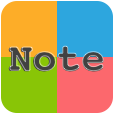 DeskNote
DeskNote
 Translator
Translator